E-commerce dashboards play a crucial role in helping businesses monitor key metrics that reflect their performance and guide strategic decisions. By leveraging advanced visualization tools like Tableau and Power BI, companies can effectively track sales efficiency and customer behavior. Additionally, well-structured reporting practices ensure that insights are actionable and timely, ultimately driving profitability and growth.
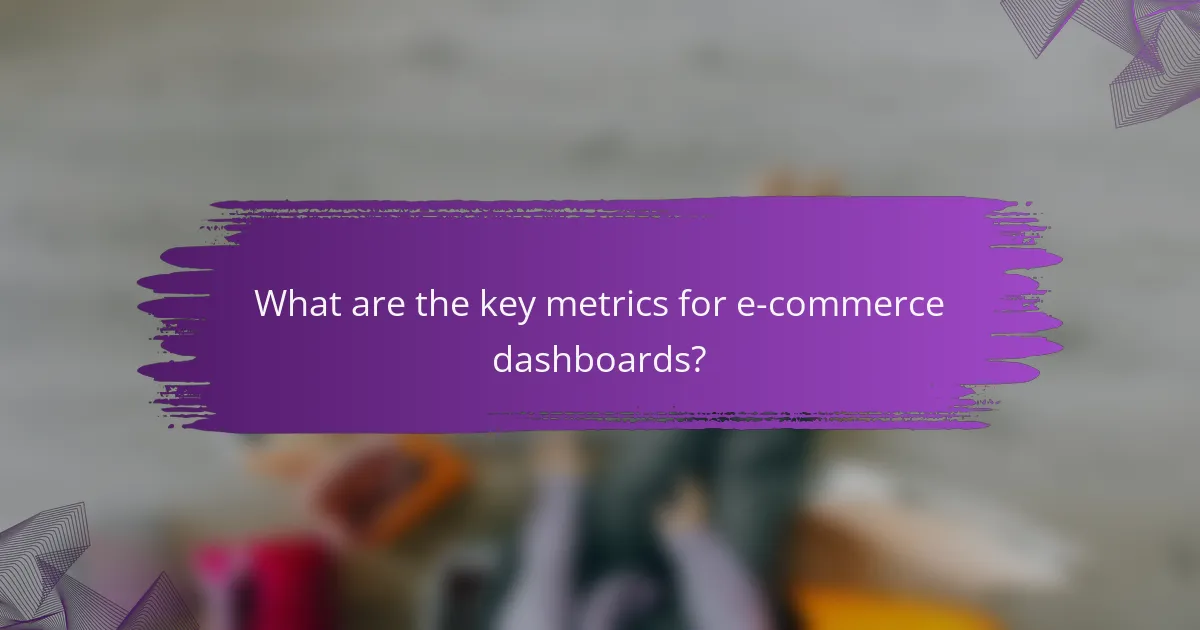
What are the key metrics for e-commerce dashboards?
Key metrics for e-commerce dashboards are essential indicators that help businesses assess their performance and make informed decisions. These metrics provide insights into sales efficiency, customer behavior, and overall profitability.
Sales conversion rate
The sales conversion rate measures the percentage of visitors to your online store who complete a purchase. A higher conversion rate indicates effective marketing and user experience. Typically, a conversion rate of 2-5% is considered average for e-commerce sites.
To improve this metric, focus on optimizing your website’s design, simplifying the checkout process, and using targeted marketing strategies. Avoid common pitfalls like unclear product descriptions or complicated navigation that can deter potential buyers.
Average order value
Average order value (AOV) calculates the average amount spent by customers per transaction. Increasing AOV can significantly boost revenue without needing to acquire more customers. AOV typically ranges from $50 to $150, depending on the industry.
To enhance AOV, consider implementing upselling and cross-selling techniques, offering bundle deals, or providing incentives for larger purchases. Monitor this metric regularly to assess the effectiveness of your strategies.
Customer acquisition cost
Customer acquisition cost (CAC) is the total cost associated with acquiring a new customer, including marketing and sales expenses. Keeping CAC low is crucial for maintaining profitability. A good CAC is often around 20-30% of the customer’s lifetime value.
To optimize CAC, analyze your marketing channels to identify the most cost-effective methods. Avoid overspending on low-performing ads and focus on strategies that yield the highest return on investment.
Cart abandonment rate
The cart abandonment rate indicates the percentage of shoppers who add items to their cart but leave without completing the purchase. This rate can vary widely, often falling between 60-80%. High abandonment rates suggest issues in the checkout process.
To reduce cart abandonment, streamline the checkout experience, offer guest checkout options, and provide clear shipping information. Sending follow-up emails to remind customers of their abandoned carts can also help recover lost sales.
Customer lifetime value
Customer lifetime value (CLV) estimates the total revenue a business can expect from a single customer over their entire relationship. Understanding CLV helps businesses allocate resources effectively and tailor marketing strategies. A typical CLV can range from a few hundred to several thousand dollars, depending on the business model.
To increase CLV, focus on customer retention strategies, such as loyalty programs and personalized marketing. Regularly assess this metric to ensure your efforts are enhancing customer relationships and driving repeat purchases.
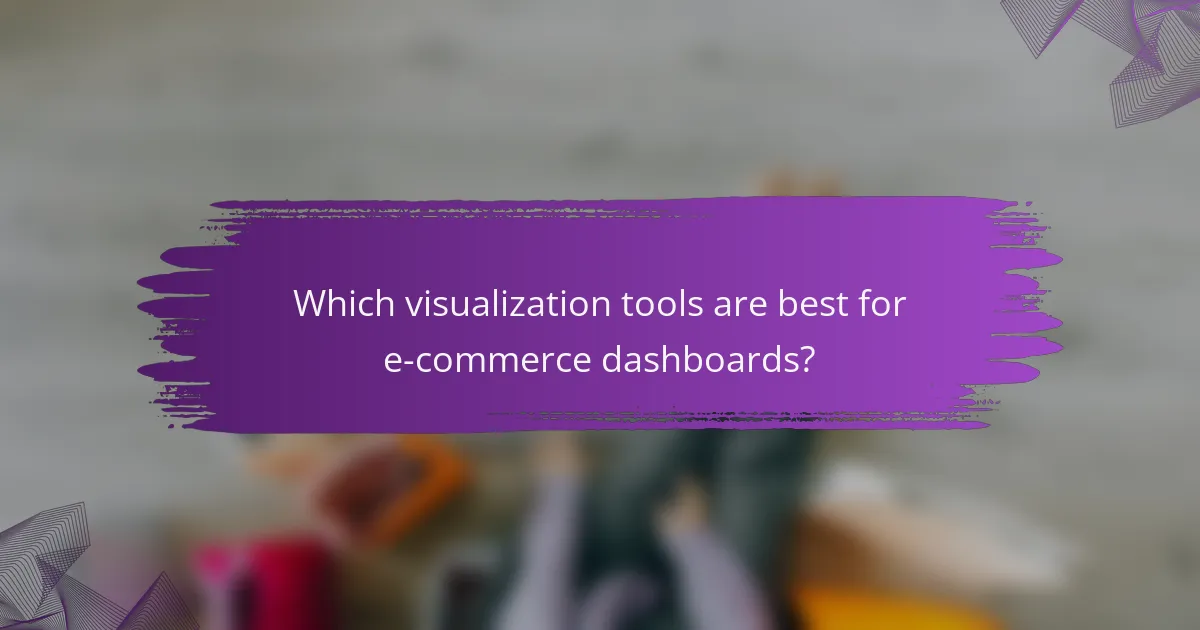
Which visualization tools are best for e-commerce dashboards?
Several visualization tools excel in creating e-commerce dashboards, each offering unique features suited for different business needs. The best options include Tableau, Google Data Studio, Power BI, Looker, and Qlik, which provide powerful analytics and visualization capabilities to track key metrics effectively.
Tableau
Tableau is renowned for its robust data visualization capabilities, allowing users to create interactive and shareable dashboards. It supports a wide range of data sources, making it suitable for e-commerce businesses that need to analyze complex datasets.
Consider using Tableau if you require advanced analytics and real-time data visualization. However, be aware that it can be costly, especially for small businesses, with licensing fees that may reach several thousand dollars annually.
Google Data Studio
Google Data Studio is a free tool that integrates seamlessly with other Google services, making it ideal for e-commerce businesses already using Google Analytics. It allows users to create customizable reports and dashboards with ease.
This tool is particularly beneficial for those on a budget, as it offers powerful features without any cost. However, its capabilities may be limited compared to more advanced tools like Tableau or Power BI.
Power BI
Power BI is a Microsoft product that provides strong data modeling and visualization features, making it suitable for e-commerce analytics. It offers a user-friendly interface and integrates well with various Microsoft applications.
For businesses already using Microsoft products, Power BI can be a cost-effective solution, with pricing starting at a low monthly fee. However, users may need some time to familiarize themselves with its features and capabilities.
Looker
Looker is a cloud-based business intelligence tool that excels in data exploration and visualization. It allows e-commerce businesses to create detailed dashboards that provide insights into customer behavior and sales trends.
Looker is particularly useful for companies that prioritize data-driven decision-making. However, its pricing model can be complex, and it may not be the best fit for smaller businesses due to potentially high costs.
Qlik
Qlik is known for its associative data model, which enables users to explore data freely and uncover insights that traditional tools might miss. It offers powerful visualization options tailored for e-commerce metrics.
Consider Qlik if your e-commerce business requires in-depth analysis and interactive dashboards. However, the learning curve can be steep, and it might require a significant investment in training and implementation.
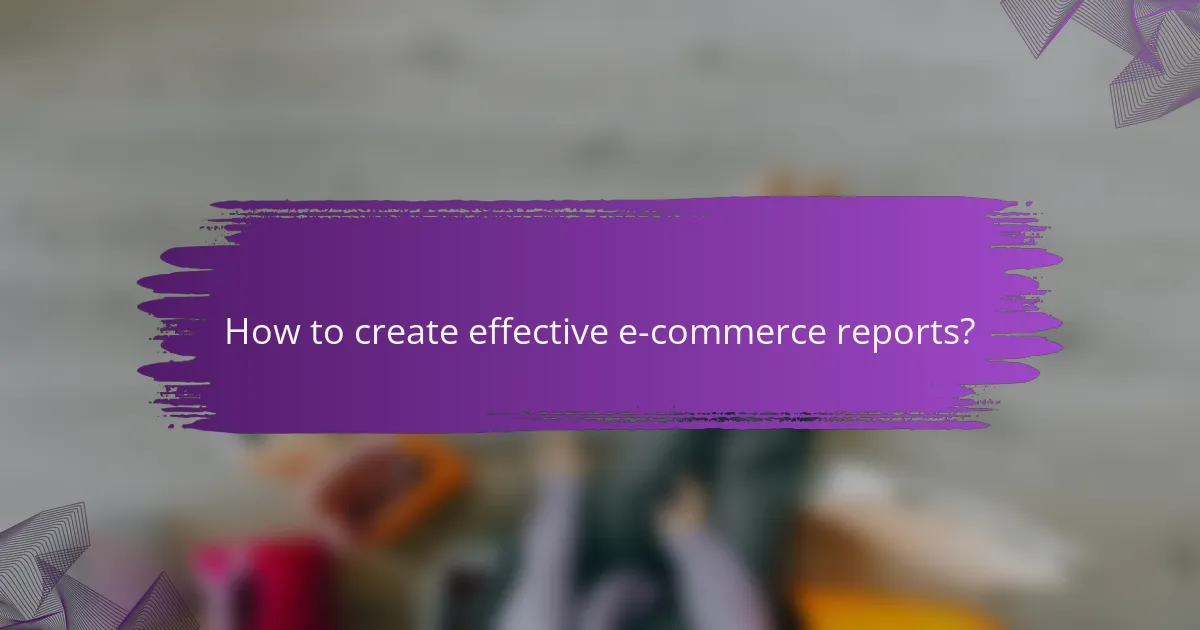
How to create effective e-commerce reports?
Creating effective e-commerce reports involves setting clear objectives, selecting relevant metrics, utilizing clear visualizations, and scheduling regular updates. These steps ensure that reports provide actionable insights to drive business decisions.
Define report objectives
Defining report objectives is crucial for guiding the entire reporting process. Start by identifying the key questions you want the report to answer, such as sales performance, customer behavior, or inventory levels. This clarity helps in focusing on what matters most for your business.
Consider the audience for the report as well. Different stakeholders, like marketing teams or upper management, may require different insights. Tailoring objectives to meet their needs enhances the report’s relevance and utility.
Select relevant metrics
Selecting relevant metrics is essential to measure progress toward your defined objectives. Common e-commerce metrics include conversion rates, average order value, customer acquisition cost, and return on investment. Choose metrics that directly align with your goals for the most meaningful insights.
It’s also beneficial to prioritize a manageable number of key performance indicators (KPIs) to avoid overwhelming your audience. Aim for a mix of leading indicators (predictive) and lagging indicators (reflective) to provide a comprehensive view of performance.
Use clear visualizations
Using clear visualizations can significantly enhance the understanding of your e-commerce reports. Charts, graphs, and dashboards should be simple and intuitive, allowing stakeholders to quickly grasp trends and insights. For example, a line graph can effectively show sales trends over time, while pie charts can illustrate market share distribution.
Ensure that visualizations are not cluttered and use consistent color schemes and labels. This clarity helps in making data-driven decisions without confusion. Tools like Tableau or Google Data Studio can be effective for creating these visualizations.
Schedule regular updates
Scheduling regular updates for your e-commerce reports is vital for maintaining relevance and accuracy. Depending on your business needs, consider weekly, monthly, or quarterly updates to keep stakeholders informed of performance changes. Regular updates allow for timely adjustments to strategies based on the latest data.
Establish a routine for data collection and analysis to streamline the reporting process. Automating data gathering where possible can save time and reduce errors, ensuring that your reports are both efficient and reliable.
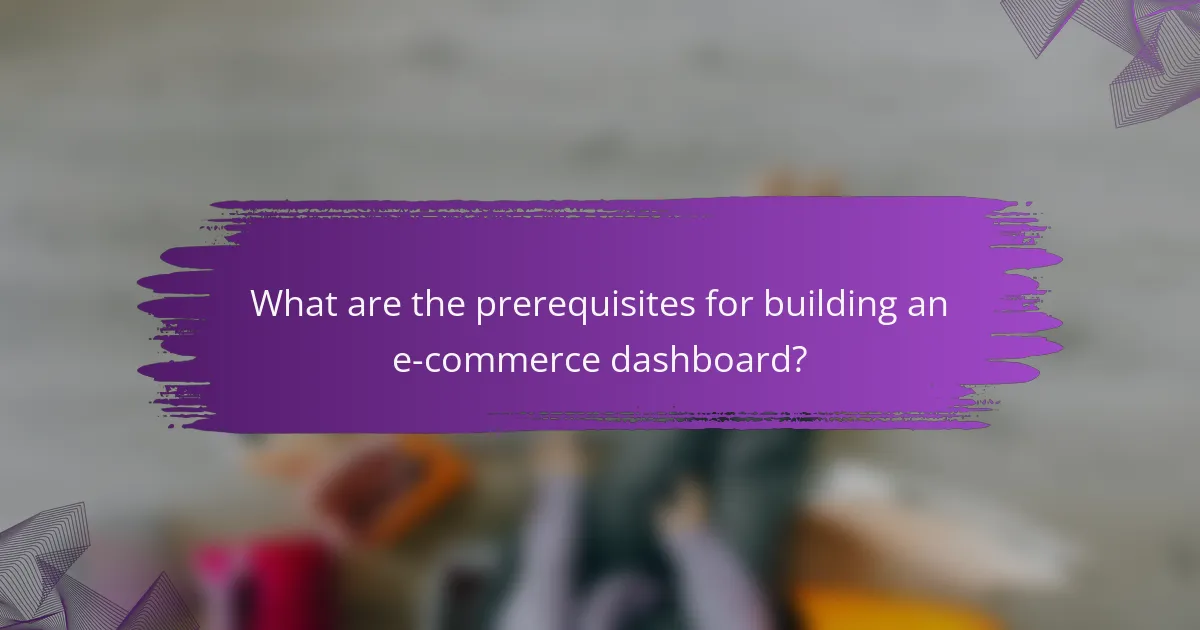
What are the prerequisites for building an e-commerce dashboard?
To build an effective e-commerce dashboard, you need a clear understanding of your data sources, the metrics you want to track, and the visualization tools available. These prerequisites ensure that the dashboard provides actionable insights and reflects real-time performance accurately.
Data integration tools
Data integration tools are essential for consolidating information from various sources, such as sales platforms, inventory systems, and customer databases. Popular options include APIs, ETL (Extract, Transform, Load) tools, and third-party connectors that facilitate seamless data flow.
When selecting a data integration tool, consider compatibility with your existing systems and the ease of use. For instance, tools like Zapier or Integromat can automate data transfers between applications, saving time and reducing manual errors.
Access to real-time data
Access to real-time data is crucial for making timely decisions in e-commerce. This involves setting up systems that can capture and display data as it occurs, allowing for immediate insights into sales trends, customer behavior, and inventory levels.
Utilizing cloud-based analytics platforms can enhance your ability to access real-time data. These platforms often provide dashboards that update automatically, enabling you to monitor key performance indicators (KPIs) without delays. Ensure that your data sources are capable of delivering updates frequently, ideally within minutes.


